N-Clear Nano Manual
Introduction
The N-Clear Nano Fleece Roller Filter is designed for aquarium enthusiasts who need an efficient, low-maintenance solution to remove particulate matter and maintain pristine water conditions. Ideal for both freshwater and marine aquariums, this filter effectively eliminates suspended solids and organic waste, preventing water quality degradation.
Key Features
- Automatic Roller Filtration: high-density fleece advances automatically when clogged, keeping mechanical filtration uninterrupted.
- Highest Compatibility in the Industry: fits nano all-in-one aquariums including IM, Waterbox, UNS, HelloReef, Aquatop, and more; highly reusable.
- Supports Dual Mode: run two filters from a single controller for dual-chamber setups or high bioload systems.
- Freshwater and Saltwater Ready: engineered for long-term reliability in both freshwater and marine environments.
- FDA Food-Grade Fleece Rolls: industry-first rolls made from FDA food-grade material and tested to comply with 21 CFR 177.1630.
How It Works
- Water Intake: Flow from the aquarium enters the roll filter and is directed across the fleece.
- Filtration: Suspended debris is captured by the fleece while clean water exits the chamber.
- Sensor Detection: As debris accumulates, flow slows and the water level rises until the optical sensor is triggered.
- Automatic Advancement: The motor advances a fresh section of fleece, restoring flow and lowering the water level.
- Continuous Operation: The cycle repeats, providing uninterrupted mechanical filtration.
Quick Start Guide
-
Position the Sensor: Attach the sensor to the sensor bracket on the inner frame.

Sensor positioned securely on the inner frame bracket. -
Mount the Motor: Attach the motor to the take-up shaft, ensuring it is secured with the retaining ring.

Take-up motor locked in place with the retaining ring. -
Load the Fleece: Thread the fleece roll through the feed shaft and attach it to the inner frame. Use the adhesive strip to secure it to the take-up shaft.

Filter fleece threaded through the feed shaft and adhered to the take-up shaft. -
Install Water Barrier: Attach the appropriate water barrier to the inner frame.

Water barrier seated flush against the inner frame. -
Place in Filter Case: Insert the assembled inner frame into the outer case and position in your aquarium's filtration chamber.

Inner frame seated inside the outer case and ready for placement.
Installation Instructions
Components Included

Step-by-Step Installation
-
Attach the sensor to the sensor bracket.

Sensor locked into the bracket on the inner frame. -
Attach the motor to the take-up shaft, ensuring it is secured with the retaining ring.

Motor aligned with the shaft and tightened using the retaining ring. -
Attach the motor to the designated motor mount on the inner frame and tighten the screws.

Motor secured firmly to the inner frame mounting plate. -
Thread the feed shaft through the filter fleece roll and place it onto the inner frame. Use the adhesive strip on the filter fleece to stick it firmly to the take-up shaft.

Fleece roll threaded and fixed to the take-up shaft. -
Attach the sensor bracket to the inner frame using the included screws.

Sensor bracket anchored with the supplied screws. -
Install the water barrier. In most setups, the pre-installed longest barrier provides the best seal.

Water barrier aligned to direct flow into the fleece. -
Place the fully assembled inner frame into the outer case.

Assembled inner frame lowered into the outer case. -
Choose the installation method that matches your aquarium:

Drop-in installation for IM, Waterbox, UNS, HelloReef, Aquatop, and other tanks with an official N-Fit adapter. 
Hang-on installation for tanks without a drop-in adapter. Use a shorter water barrier so its upper edge sits just below the outlet weir.
Dual Mode Setup (Optional)
The N-Clear Nano Filter supports Dual Mode, allowing two filters to share the same controller and work together for tanks with dual filter chambers.
Use the included splitter cable to connect the motor of the secondary filter to the motor connector on the primary filter's controller.

Adapter Installation
Adapters are required for non-Innovative Marine tanks. Pick your adapter style and follow the steps below.
Type 1: Flat Adapters (V1)

- Use the default barrier: Use the pre-installed 2.75" barrier.
- Check the support blocks: Refer to the video above. Confirm the media support blocks are still in the chamber; they may be on the sides or on the front and back.
- If blocks are missing: Glue two similar plastic pieces back inside the chamber with silicone or super glue. You can also reach out to our customer support for a special-version adapter customized for these tanks.
- Seat the adapter: It should sit fully flat, especially the front lip of the silicone gasket. A slight lift at the back is normal.
- Drop in the filter: Put the adapter into the filter chamber, then lower the filter into the adapter opening.
Type 2: Most V2 Adapters

-
Swap the barrier: Replace the default barrier with the second-longest barrier. For most V2 adapters, select the 2.35" (6 cm) water barrier. See barrier illustration.

- Check the support blocks: Confirm the media support blocks are still in the chamber; they may be on the sides or on the front and back.
- If blocks are missing: Glue two similar plastic pieces back inside the chamber with silicone or super glue. You can also reach out to our customer support for a special-version adapter customized for these tanks.
Type 3: Aquatop Adapters

- Find the bump: Locate the small bump in one corner of the Aquatop chamber; the adapter rests on it.
- Install the adapter: Push the adapter into the chamber until it seats on the bump.
- Swap the barrier: Replace the default barrier with the second-longest barrier with the 2.35" (6 cm) water barrier.
- Drop in the filter: Put the adapter into the filter chamber, then lower the filter into the adapter opening.
Type 4: ReefCasa Adapters

- Check your tank version: Mark II tanks need the two additional attachments installed on the main adapter.
- Install the adapter: Push the adapter into the chamber until it meets the two support blocks.
- Use the default barrier: Keep the default (longest) barrier.
- Drop in the filter: Put the adapter into the filter chamber, then lower the filter into the adapter opening.
Request an Adapter for Other Tanks
If your tank is not currently supported, we are always open to adding new adapters. Reach out to our support team, and we will evaluate the possibility of onboarding a new model within 1-3 weeks.
To process your request quickly, please provide the details below.

- Support points: Note any brackets or bumps that can support a flat adapter, such as the two black blocks glued to the sides of the tank.
-
Measurements: Provide the dimensions shown above.
- L1: Inner width of the filter chamber opening.
- L2: Inner length of the filter chamber opening.
- L3: Depth from the top of the chamber baffle to the bottom edge of the weir.
- L4: Depth from the top of the tank rim to the top of the bracket or bump (if any).
- Photo: Share a clear picture under white light with the flow turned off so we can see the internal structure of your filter chamber.
Send this information to support@naturedimensions.com. We will respond within 24 hours.
Controller Version Overview
The controller provides real-time feedback on filter status. There are two versions in the field—V1 and V2—and the quick steps below show you which one you own.

Version Check
- Press the MODE button once and watch the MODE LED.
- V1: the MODE LED toggles between off and blinking green only.
- V2: the MODE LED cycles through off, blinking green, and solid green.
Tip: If the MODE LED can stay solid green, you have a V2 controller.
V1 Controller Guide
Buttons & Manual Controls
| MODE | Cycles between Normal and High-Efficiency Modes. Press until the MODE LED shows the state you want. |
|---|---|
| MANUAL | Press and hold to advance the fleece motor. Use after maintenance to tighten the roll or to confirm motor direction. |
| PAUSE |
|
V1 Operating Modes
| Normal Mode |
MODE LED: Off Motor advances shortly after rising water submerges the sensor and stops as soon as the level drops. Best for: Everyday use with steady bioload and minimal water-level swing. |
|---|---|
| High-Efficiency Mode |
MODE LED: Green (blinking) Motor advances for roughly seven seconds each time the sensor is submerged. Best for: Rapidly exporting saturated fleece when nutrient control matters more than level stability. |
V1 LED Indicators
| LED | State | Meaning / Action |
|---|---|---|
| POWER | On | Controller has power and is ready. |
| Off | No input power detected; verify the adapter connection. | |
| MODE | Off | Meaning: Normal Mode; the optical sensor immediately controls each advance. |
| Blinking |
Meaning: High-Efficiency Mode active. Triggered by: Press MODE once. Reset: Press MODE again to return to Normal. |
|
| ALARM | Off | System operating normally. |
| Blinking |
Meaning: Feeding pause. Triggered by: Press PAUSE once. Reset: Auto-resumes after 30 minutes or press PAUSE twice. |
|
| Solid |
Meaning: Manual stop / maintenance pause. Triggered by: Press PAUSE twice. Reset: Press PAUSE once to resume immediately. |
|
| Solid and beeping |
Meaning: Over-advancing alarm; the sensor stayed submerged too long. Triggered by: Improper water level or sensor placement. Reset: Adjust water level/sensor height, then press PAUSE once. |
Additional Alerts
Alternating MODE and ALARM LEDs paired with rapid beeps indicate an electrical issue. Disconnect power and contact support.
Intermittent beeps with a blinking ALARM LED signal a clogged or empty roll. Replace the fleece and press PAUSE once.
If the controller remains dark, confirm the adapter connection or request a replacement from support.
V2 Controller Guide (Experimental)
The V2 controller is only available to selected participants. V1 remains the default, stable version.
Buttons & Manual Controls
| MODE | Cycles through Default, Long Delay, and Timer Modes. Watch the MODE LED for off → blink → solid. |
|---|---|
| MANUAL | Press and hold to advance the fleece motor. Use after maintenance to tighten the roll or check motor direction. |
| PAUSE |
|
V2 Operating Modes
| Default Mode |
MODE LED: Off Motor advances after the sensor stays submerged for about 30 seconds, then stops once it re-enters air. Best for: Normal daily use when you prefer sensor-driven advances. |
|---|---|
| Long Delay Mode |
MODE LED: Green (blinking) Motor advances only after the sensor stays submerged for roughly 11 minutes, ignoring short pump-off events. Best for: Systems where feeding pauses or maintenance often stop the return pump. |
| Timer Mode |
MODE LED: Green (solid) Timer Mode is experimental and runs the motor for 7.5 seconds every 12 hours regardless of sensor input. The actual amount of fleece advanced in each run depends on how much of the roll has already been used. Important disclaimer: Timer Mode is an experimental feature provided for free. The actual amount of fleece advanced varies as the roll is used, and stability and performance are not guaranteed. This mode should only be used when sensor-based triggering is not possible, or when you have a special control requirement. Best for: Rare situations where the sensor cannot reliably trigger an advance. Recommendation: Sensor-triggered Default or Long Delay Modes remain the most efficient options. Only use Timer Mode when sensor triggering is not possible. |
V2 LED Indicators
| LED | State | Meaning / Action |
|---|---|---|
| POWER | On | Controller has power and is ready. |
| Off | No input power detected; verify the adapter connection. | |
| MODE | Off | Meaning: Default Mode; sensor triggers a motor advance after ~30 seconds submerged. |
| Blinking |
Meaning: Long Delay Mode active. Triggered by: Press MODE once from Default. Reset: Press MODE again to return to Default. |
|
| Solid |
Meaning: Timer Mode is running an experimental 12-hour advance schedule, and the actual fleece length moved will vary as the roll wears down. Triggered by: Press MODE twice from Default. Reset: Press MODE again to cycle back to Default. Prefer Default or Long Delay whenever sensor triggering is possible. |
|
| ALARM | Off | System operating normally. |
| Blinking |
Meaning: Feeding pause. Triggered by: Press PAUSE once. Reset: Auto-resumes after 30 minutes or press PAUSE twice. |
|
| Solid |
Meaning: 12-hour maintenance pause. Triggered by: Press PAUSE twice. Reset: Auto-resumes after 12 hours or press PAUSE once to resume immediately. |
|
| Solid and beeping |
Meaning: Over-advancing alarm; the sensor stayed submerged too long. Triggered by: Improper water level or sensor placement. Reset: Adjust water level/sensor height, then press PAUSE once. Auto-resumes after 12 hours. |
Additional Alerts
Alternating MODE and ALARM LEDs paired with rapid beeps indicate an electrical issue. Disconnect power and contact support.
Intermittent beeps with a blinking ALARM LED signal a clogged or empty roll. Replace the fleece and press PAUSE once.
If the controller does not power on, confirm the adapter connection or request a replacement from support.
Adjusting Water Level and Sensor Position
The stable operation of the filter depends on several key factors. When using it for the first time, follow each step carefully and be patient with adjustments.
Set the Aquarium Water Level
Set the initial water level inside the filter to about one inch below the emergency overflow (refer to the video above for a visual guide). Since evaporation can cause water levels in the sump and display to drop, it is recommended to use an ATO system to maintain consistent water levels and stable operation.
Choose the Water Barrier
Most setups perform best with the longest pre-installed water barrier. For hang-on installations, switch to a shorter barrier so that its top edge sits just below the outlet weir. This keeps the chamber sealed and directs all water through the fleece for proper filtration.
Adjust the Sensor Height
Method 1: Set the sensor to its highest position. Wait about 12 hours (or up to 24 hours for tanks with a light bioload). As the fleece darkens and the internal water level rises significantly, gradually lower the sensor until it just touches the water and triggers rolling. This point is the optimal sensor height.
Method 2: Alternatively, position the sensor about ¼ to ½ inch above the initial water level inside the filter. Check after 12 hours to confirm that the fleece has advanced properly.
Fine-Tuning: If the used fleece remains too light in color and advances too frequently, raise the sensor slightly.
Notes:
- If the sensor is too low, the fleece will roll too often and wear out quickly.
- If the sensor is too high, the fleece will rarely roll, which may affect normal operation.
Troubleshoot Steps
Use the guides below to resolve the most common issues.
Problem 1: Filter never advances
- Confirm pump flow is between 100 and 300 GPH.
- Make sure there is no gap between the filter inlet and the aquarium outlet.
- Lower the sensor a little at a time until the fleece advances.
- Check the aquarium water level and top off if needed.
- Inspect and clean the sensor.
Problem 2: Rolls too frequently or triggers alarms
Work through these steps in order:
- Check the installation: Confirm the adapter is installed correctly and fully seated so all flow passes through the fleece.
- Check the mode: Make sure the controller is in Normal Mode (MODE LED off), not High-Efficiency.
- Verify connections: Reconnect the sensor, motor, and controller plugs. Ensure connections are secure.
- Reset the sensor height: Move the sensor to the highest position.
- Set initial water level: Remove some water until the level inside the filter is about 1/2 inch below the sensor tip. This leaves room for the water level to rise and fall as the fleece clogs and advances.
-
Run for 24 hours, then assess:
-
Case 1: Fleece is dark/dirty and the filter never rolled. Lower the sensor gradually until it just touches the water and triggers a roll. The water level should drop immediately—leave the sensor there. This is the optimal sensor position
All set! -
Case 2: The filter rolled and the used fleece is dirty (yellow to brown). Keep the sensor at the top; that is the optimal sensor position.
All set! -
Case 3: The filter rolled but the fleece is nearly clean or almost used up. Repeat these steps carefully. If it still over-rolls, contact support.
!Needs attention
-
Case 1: Fleece is dark/dirty and the filter never rolled. Lower the sensor gradually until it just touches the water and triggers a roll. The water level should drop immediately—leave the sensor there. This is the optimal sensor position
-
Contact support if needed:
- Prepare clear photos or short videos of your setup.
- Describe the issue and list the troubleshooting steps you completed.
- Contact us via one of the methods below:
- Email: support@naturedimensions.com
- IG chat: @nature_dimensions
- FB chat: @NatureDimensionsSupport
FAQ
How does the automatic roller work?
The N-Clear Nano Filter uses an optical water-level sensor to detect when the fleece becomes clogged. As debris restricts flow, water rises inside the chamber until it reaches the sensor. The controller then advances fresh fleece, restoring flow and water clarity.
What should I check during installation?
Verify the water level inside the case is roughly 1/2 inch below the emergency overflow before powering the system. Position the sensor slightly above that overflow opening, then fine-tune its height based on how often it triggers and how saturated the fleece appears. Refer to the installation videos for a full walk-through.
- Start with the longest water barrier; switch to a shorter one for hang-on installs.
- Revisit the Water Level & Sensor Position section whenever you change pumps or flow.
Which aquariums are compatible?
The filter fits most nano all-in-one systems, including Innovative Marine, Waterbox, UNS, HelloReef, Aquatop, and other tanks supported by our N-Fit adapters. If your aquarium is under 30 gallons and not listed, reach out to support@naturedimensions.com for guidance.
How should the sensor behave?
- Normal Mode: Advances for 1–2 seconds per trigger, maintaining steady water levels.
- High-Efficiency Mode: Runs for about 7 seconds, clearing waste faster but causing greater level swings.
Raise the sensor if it triggers too frequently or the fleece still looks clean. Lower it slightly if it rarely triggers and waste accumulates; also verify pump flow is within the recommended range.
How often will the fleece advance?
Roll frequency varies by bioload, flow rate, and sensor height. It can advance every few hours or stretch beyond ten hours between cycles. Each 82-foot roll typically lasts 2–4 weeks and is designed for single use.
Why does my ATO react differently?
Expect slight water-level shifts between the display and rear chambers. Dirty fleece keeps more water in the display, while clean fleece lets more flow into the rear section. This behavior usually stabilizes within a day or two; for the most stable ATO response, use Normal Mode.
Safety Instructions
Read all instructions carefully before operating the N-Clear Nano Fleece Roller Filter. The device is for indoor use only, and the controller must not be exposed to water.
Important Safety Precautions
- Do not use the device if the power cord, plug, or any component is damaged.
- This product is suitable for users aged 14 and older, or younger users with supervision and guidance.
- Keep the device out of reach of unsupervised children.
- Only use the supplied power adapter.
- Disconnect power before installation, removal, or cleaning.
- Avoid pulling on the power cord when unplugging; grip the plug instead.
Specifications
| Height (excluding fleece) | 12.2 inches |
| Footprint (L × W) | 2.56" × 2.56" |
| Minimum Filter Chamber Depth | 6.7 inches |
| Filter Fleece Width | 1.61 inches |
| Maximum Filter Fleece Length | 82 feet |
| Operating Voltage | 12V DC |
| Maximum Flow Rate | 300 GPH per filter |
| Recommended Tank Size | 5–30 gallons per filter |
Warranty
Product Warranty & Lifetime Support
Standard Warranty Coverage
We provide a one-year warranty covering the following N-Clear Nano components:
- Feed shaft
- Take-up shaft
- Inner frame
- Outer case
- Take-up motor
- Sensor
- Sensor bracket
- Controller
- Power adapter
Exclusions
The warranty does not cover damage resulting from:
- Misuse, abuse, improper installation, or unauthorized modifications
- Use of non-original or incompatible filter fleece rolls or accessories
- Natural wear and tear or accidental damage
- Repairs or servicing performed by anyone other than authorized service personnel
How to File a Warranty Claim
Email support@naturedimensions.com with:
- Proof of purchase (order confirmation or invoice)
- A clear description of the issue
- Photos or video evidence, if available
Note: Nature Dimensions LLC reserves the right to deny claims that do not meet the above criteria.
Customer Support
Need help with setup or troubleshooting? We aim to respond within 24 business hours. Reach us here:
- Email: support@naturedimensions.com
- IG chat: @nature_dimensions
- FB chat: @NatureDimensionsSupport
Limitation of Liability
- Nature Dimensions LLC is not liable for indirect, incidental, or consequential damages caused by the use or inability to use this product.
- The warranty is valid only in the country of purchase unless otherwise required by law.
Lifetime Warranty via Auto-Refill Subscription
N-Clear Auto-Refill keeps your fleece rolls stocked automatically and extends your device warranty for as long as your subscription remains active and eligible.
Benefits:
- Automatic delivery on your schedule.
- Enjoy a 20% discount on every roll.
- Lifetime device warranty with an active subscription.
Eligibility:
- Subscription must remain active for at least three consecutive months.
- Your device must continue to meet standard warranty conditions.
Subscribe now at naturedimensions.com/pages/autorefill.